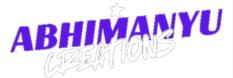Smart Objects are another invaluable feature in Photoshop that allow you to make non-destructive edits while maintaining the highest quality of your original image. A Smart Object is essentially a container that holds your original image, allowing you to transform it (scale, rotate, skew) and apply filters without losing any of the original data. To convert a layer into a Smart Object, simply right-click on the layer and choose Convert to Smart Object. Once the layer is a Smart Object, you can apply filters, and they’ll be listed under the layer in the Layers panel. The best part is that these filters are non-destructive, which means you can always adjust or remove them later without affecting the original image. Smart Objects are also beneficial when working with external files or images that might need to be updated. If you modify the source file, the changes automatically reflect in your Photoshop document, which is particularly useful when you’re working with logos or graphics that need to be reused or updated frequently. For designers who frequently work with complex files or need flexibility in their workflow, Smart Objects are a game changer.