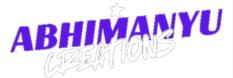The Pen Tool is one of Photoshop’s most powerful and precise tools for making selections, especially when you need to create smooth, curved lines or intricate paths. While the Pen Tool can be intimidating for beginners, it’s highly accurate and offers complete control over your selections. To use the Pen Tool, click to create anchor points that form a path. To create curves, click and drag to adjust the direction handles. Once your path is complete, you can convert it into a selection by right-clicking and choosing Make Selection. The Pen Tool is ideal for clipping out objects from a complex background or for making selections with smooth, sharp edges. One of the key advantages of the Pen Tool is that it allows for infinite adjustment. If you make a mistake, you can always go back and tweak the anchor points, adjusting the curves as necessary. While the Pen Tool may take some time to master, once you’re comfortable with it, it becomes an essential tool for creating precise selections, especially for high-end photo manipulation and graphic design.