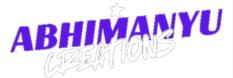Adjustment layers are an essential component of Photoshop, especially when it comes to making non-destructive edits to your images. Unlike regular adjustments that permanently alter your image, adjustment layers are editable and allow you to apply various adjustments, like brightness, contrast, color balance, and saturation, without making permanent changes to the original image. To create an adjustment layer, click on the “Create New Fill or Adjustment Layer” icon at the bottom of the Layers panel and choose the adjustment you want to apply. From there, you can modify the settings until you’re happy with the result. One of the key advantages of using adjustment layers is their flexibility. You can turn them on or off, adjust their opacity, or even change their blending mode for different effects. You can also apply them to specific areas of the image using layer masks, making them incredibly versatile. Adjustment layers are particularly helpful for tasks like color correction, exposure adjustments, and creating photo effects, all without losing any of your original image’s data. By using adjustment layers, you maintain complete control over your edits and can always go back and make changes if needed.